Developers can now implement HTML5-based drag and drop uploads to Amazon S3, show upload progress, or update content. Until now, developers needed to run a custom proxy server to support these capabilities. Read More
Tuesday, 4 September 2012
Download the Developers Survival Guide
The dramatic shifts in IT -- hello, cloud computing; nice to see you, consumerization -- have expanded the roles and requirements developers handle. Here's how to stay on top of the shifts by working smarter, not harder. Read More
Twitter to certify third-party apps for businesses
On the heels of controversial changes to its developer platform, Twitter is debuting a certification program for third-party business applications that the company deems particularly good and useful. Read More
Monday, 3 September 2012
China's biggest search engine Baidu enters mobile browser fight
BEIJING - China's dominant search engine Baidu Inc rolled out a mobile browser on Monday to help secure its share in a mobile Internet market that surpasses the U.S. population in size and to fend off smaller rivals such as Qihoo 360 Technology Co. Readmore>
EU Commission asks telcos to share radio waves
BRUSSELS - The European Commission is pushing telecoms companies to share the radio frequencies they use for mobile and broadband services as space runs out for rapidly increasing Web use. Readmore>
Friday, 31 August 2012
Virgin Airlines giving away a free trip into space to its best customer
| Read more > |
If you've ever wanted to vacation in the dark unknown, better start buying plane ticketsAre you the type to save up frequent flyer miles? If so, Virgin Airlines may have something better to offer you than a free trip to visit your in-laws. Today, the company announced that the customer who accumulates the most miles between now and August 7, 2013 will be given a free suborbital space flight courtesy of the company's new Virgin Galactic venture.The contest is meant to reward the customer who flies with Virgin the most, and is a bonus on top of the free trips and seat upgrades that miles are normally exchanged for. And if you fall a couple of flights short of the win, don't kick yourself too hard: The person with the second highest number of miles will get a zero-gravity flight — a brief taste of the high life.Virgin Galactic is expected to start offering two-hour long space tourism flights as soon as 2013. A flight would normally set you back $200,000, but despite the high price tag, there's already a growing list of ticket holders. By winning, you could find yourself hobnobbing with the rich and famous — Stephen Hawking, Ashton Kutcher, and Richard Branson are all slated to blast off during the venture's inaugural year.Read more >
Thursday, 30 August 2012
IQ test for PHP
So you think you know PHP, the first choice for anyone putting up a website? Here are 20 questions that dig into the nuances of one of the Web's most popular means of adding intelligence to your HTML files. Read More The PHP IQ test |
Wednesday, 29 August 2012
How to add Adding Photo Overlays in the Google earth map
Adding
PhotoOverlays
Earlier
releases of KML allow you to include small photographs in description balloons
attached to placemarks in Google Earth. Entire layers, such as Panoramio,
consist of user-contributed geolocated photos. To view these photos, the user
must click the placemark icon (or click the name in the List panel) to open the
balloon containing the photo.
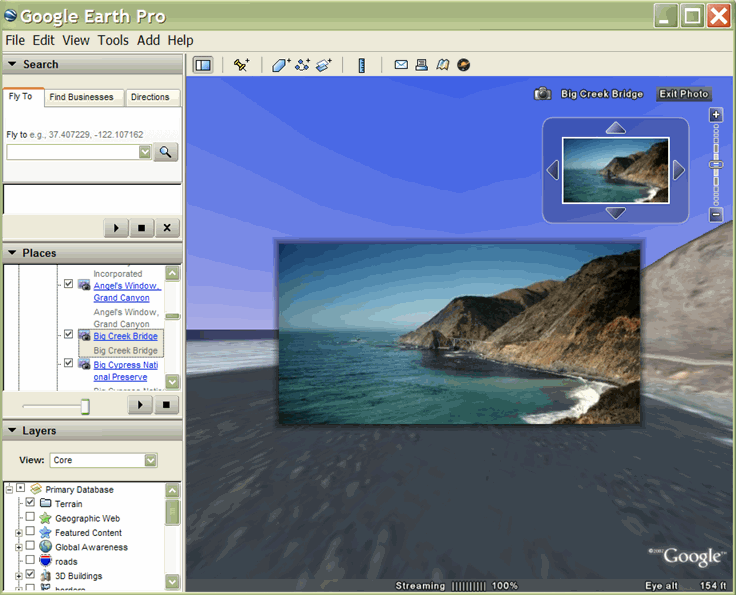
PhotoOverlays
are photographs that are directly embedded in the Earth's landscape. They can
be 2D rectangles, adding scenic "billboards" that expand the base
aerial imagery of the Earth. PhotoOverlays can also be projected onto cylinders
or spheres to create virtual panoramas that the user can "enter,"
explore, and inspect in detail. In addition, KML 2.2 accommodates very large
PhotoOverlays, containing many megapixels of data . These images require you,
as KML author, to provide a set of downsampled versions of the image so that
Google Earth can efficiently load only the portion of the image that fits into
the current view, and at the appropriate level of detail.
More Click down link
New Samsung Slates: You can have your tablet and your laptop too
These machines comprise a touchscreen tablet that connects to a hinged keyboard base, effectively transforming the device into a laptop on the fly. Read More New Samsung Slates: You can have your tablet and your laptop too |
Zend, VMware partner on PHP cloud deployments
The partnership allows enterprises to deploy PHP applications to private, public, or hybrid clouds via a drag-and-drop user interface.Read More Zend, VMware partner on PHP cloud deployments
Buzz grows around graph databases
Graph databases are starting to emerge as a way of dealing with data delivered in a non-relational format, such as social networking data. Read More Buzz grows around graph databases
New Diskeeper 12!Download Free Trial PPS0008095
Diskeeper® from Condusiv™ Technologies (formerly Diskeeper Corporation) accelerates your applications and data access. Improve your Exchange, SQL, or SharePoint application performance by up to 55%. Diskeeper® proactively optimizes your storage system, eliminating excessive IO by as much as 95%, assuring peak application and storage performance. Download Free Trial.New Diskeeper 12! Download Free Trial PPS0008095
Development tools tuned for JavaScript(Happy Links for developers)
sources:http://www.infoworld.com/slideshow/60973/9-development-tools-tuned-javascript-200545#slide10
CAR DRIVE THEMSELVES -FUTURE CARS
This page features recent inventions about future cars, electric cars, air car, skycar and flying cars.
Sebastian Thrun, the director of the Artificial Intelligence Laboratory at Stanford University, is passionate about his desire to develop a self driving car.
In 2004, Thrun heard about the Darpa Challenge by the Defense Advanced Research Projects Agency.
DARPA invited participants to create a self driving vehicle that could navigate a 132 mile course through the harsh Nevada desert.
Although there were numerous participants = there wasn't a winner. None of the entries successfully completed the course.
In 2007, Thrun togther with a team of engineers, programmers and designers from Stanford University entered their driverless vehicle in the Challenge. Their vehicle not only finished the course but came in first and won $2 million in prize money for doing so.
Today, with the sponsorship of Google, Thrun is closer to his goal of developing an intelligent car that could significantly reduce accidents.
A fleet of modified Toyota Priuses have been driving themselves around California for the past couple of years. A noticeable feature on these vehicles is a 64-beam laser mounted on the roof. It generates measurements and detailed three-dimensional maps of the surroundings.
Other sophisticated sensors include an array of radars and cameras for vision; gps, inertia detectors, and wheel encoders for orientation and motion. Software programs with high-resolution maps, utilize a robot hierarchy where data is collected and utilized in a decision making process to control the vehicle.
These future cars can recognize and react to obstacles and traffic signs. They understand traffic laws and can evaluate and recognize traffic flow and driving conditions. An artificial intelligence learning algorithm also allows the vehicle to improve itself - to be more efficient, more accurate, quicker and so forth.
It's a given that one cannot rule out drivers from being distracted, attention deficient, perceptively challenged or lacking in judgement when controlling their vehicles.
Perhaps a perceptive, intelligent car focused on driving itself may be a plausible alternative to achieving efficiency and safety on our roadways.
As Thrun says, "Most automotive deaths are due to human error, not machine error."
See futuristic technology - Google Car.
Sources: http://www.inventor-strategies.com/recent-inventions.html
In News Paper display: E-Paper By. LG(Latest Technology News Updates )
Among the future inventions in e-readers is this paper thin, flexible film that reads like a magazine or newspaper.
LG Display, a manufacturer of thin-film transistor liquid crystal display panels has developed an 11.5 inch flexible e-paper display.

The 0.3 mm thick metal foil substrate resembles a traditional newspaper but operates as an e-reader.
The GIP (Gate-in-Panel) technology promises to be the next generation in digital display technology competing in the e-book market.
E-paper's ultra-thin, flexible and lightweight form reduces maintenance and power consumption costs but its scalable size encourages additional applications such as mounting to flat and curved surfaces like walls and pillars.
source:http://www.inventor-strategies.com/future-inventions.html
Using body parts as a touch screen-Body Interfacing(Latest Technology News updates)
One of the newest invention ideas in interface devices is Skinput.
This invention allows the sufaces of your body to be used as a touchscreen.
This is how it works.
Because of bone density, joints, and soft tissue, different locations on the body have different acoustic properties.
When you tap your finger on different parts of your body it creates a unique frequency based on the specific area.
Skinput can detect what part of a projected image you are touching and in turn can transmit a wireless signal to a computer, smart phone or other device.
Skinput was created by the project team of Desney Tan, a senior researcher in the Visulization and Interaction Area at Microsoft Research; Dan Morris, a researcher in the Computational User Experiences at Microsoft Research; and Chris Harrison, a third year Ph.D student in the Human-Computer Interaction Institute at Carnegie Mellon Univeristy.
source:http://www.inventor-strategies.com/invention-ideas.html
Midori is coming:Forget Windows(Latest Technology News Updates )
WINDOWS is a name that has ruled the whole computer world since its first launch in November 1985. Since then it is like a trademark ofMicrosoft Corporation.
With many advanced versions of Windows available today such as Windows XP, Windows Vista, it is the most used operating system in the world. In 2010, Microsoft is going to launch WINDOWS 2007, but now here is time to experience a yet another technology of operating systems.
Yes, MICROSOFT is working on a new generation of operating systems called Cloud-Based Operating System and rumors are there that MIDORI will be their first such operating system, which will replace Windows fully from computer map.
WHAT'S THE DIFFERENCE
MIDORI is an offshoot of Microsoft Research's Singularity operating system. In this the tools and libraries are completely managed code. MIDORI is designed to run directly on native hardware (x86, x64 and ARM), will be hosted on the Windows Hyper-V hypervisor, or even be hosted by a Windows process.
MIDORI can be also seen as MICROSOFT'S answer those competitors who are applying "Virtualization" as a mean to solving issues within contemporary computing.
The main idea behind MIDORI is to develop a lightweight portable OS which can be mated easily to lots of various applications.
IMPORTANCE OF MIDORI
For knowing the importance of MIDORI you have to think about, how an operating system is loaded on a computer. Actually operating system is loaded onto a hard disk physically located on that machine. In this way, the operating system is tied very tightly to that hardware. As Windows is dependent on hardware, it might face opposition from contemporary ways of working because people are extremely mobile in using different devices in order get diverse information.
Due to this trend installing different applications on a single computer may led to different compatibility issues whenever the machine require updating. The new operating system will solve these problems by the concept of Virtualizing. This will solve problems such as widespread security vulnerabilities, unexpected interactions among different applications, failures caused by errant extensions, plug-ins, and drivers and many more.
ERIC RUDDER, Senior Vice President, Technical Strategy
The importance of this project for MICROSOFT can be understood by the fact that company choose Eric Rudder , former head of Microsoft's server and tools business and a key member of Chairman Bill Gates' faction of the company, to handle it.
WHEN WILL IT BE LAUNCHED
Just Wait and See. Microsoft has not declared any such date about launching of MIDORI, but there are rumors that this project is in incubation phase.
sources:http://www.squidoo.com/latestinventions
With many advanced versions of Windows available today such as Windows XP, Windows Vista, it is the most used operating system in the world. In 2010, Microsoft is going to launch WINDOWS 2007, but now here is time to experience a yet another technology of operating systems.
Yes, MICROSOFT is working on a new generation of operating systems called Cloud-Based Operating System and rumors are there that MIDORI will be their first such operating system, which will replace Windows fully from computer map.
WHAT'S THE DIFFERENCE
MIDORI is an offshoot of Microsoft Research's Singularity operating system. In this the tools and libraries are completely managed code. MIDORI is designed to run directly on native hardware (x86, x64 and ARM), will be hosted on the Windows Hyper-V hypervisor, or even be hosted by a Windows process.
MIDORI can be also seen as MICROSOFT'S answer those competitors who are applying "Virtualization" as a mean to solving issues within contemporary computing.
The main idea behind MIDORI is to develop a lightweight portable OS which can be mated easily to lots of various applications.
IMPORTANCE OF MIDORI
For knowing the importance of MIDORI you have to think about, how an operating system is loaded on a computer. Actually operating system is loaded onto a hard disk physically located on that machine. In this way, the operating system is tied very tightly to that hardware. As Windows is dependent on hardware, it might face opposition from contemporary ways of working because people are extremely mobile in using different devices in order get diverse information.
Due to this trend installing different applications on a single computer may led to different compatibility issues whenever the machine require updating. The new operating system will solve these problems by the concept of Virtualizing. This will solve problems such as widespread security vulnerabilities, unexpected interactions among different applications, failures caused by errant extensions, plug-ins, and drivers and many more.
ERIC RUDDER, Senior Vice President, Technical Strategy
The importance of this project for MICROSOFT can be understood by the fact that company choose Eric Rudder , former head of Microsoft's server and tools business and a key member of Chairman Bill Gates' faction of the company, to handle it.
WHEN WILL IT BE LAUNCHED
Just Wait and See. Microsoft has not declared any such date about launching of MIDORI, but there are rumors that this project is in incubation phase.
sources:http://www.squidoo.com/latestinventions
Twitter updates on your website
Skip past navigation; On a mobile phone? Check out m.twitter.com! Skip
to navigation; Skip to sign in form. Loader. Resources › Widgets. Select
Your Widget. Widgets for... My Website; Facebook. Widget...
Static IFRAME Tab to your Facebook page
Static IFRAME Tab to your Facebook page
Install the Static IFRAME Tab App to your Facebook page. Now with Custom
Tab ICONS, Input Forms, Friend-Gate, WYSIWYG, & STATS! Name your
tab whatever you like, fangate your content, upload images...
BUILD YOUR OWN WEBSITE IN 7 STEPS
How to Build a Website
Step 1 - Hosting:
Hosting is where you put your website and all the Web pages. While it's possible to build a website on your personal computer and never move it online, it's somewhat pointless. No one but you will ever be able to see it. So the first thing you'll want to do is find a Web hosting provider.
FOR BEST & GOOD HOSTING CLICK
Step 2 - Do You Need a Domain Name?:
You don't need a domain name to put up a website. You can put up a site on free hosting or even paid hosting plans without a domain name. A domain name provides extra branding for your site and makes it easier for people to remember the URL. But domain names cost money, typically between $8 and $35 a year.
FOR MAKE YOURDOMAIN NAME CLICK IT
Step 3 - Plan Your Website:
Once you've gotten a domain and decided on your URL, you can start planning your site.
FOR YOUR BEST WEBSITE DESIGN PLAN CLICK IT
Step 4 - Build Your Website Page by Page:
Building a website requires that you work on one page at a time. To build your site you should be familiar with:
- Design Basics - The elements of good design and and how to use it on websites.
- Learning HTML - HTML is the building block of a Web page. While it's not absolutely required, you'll do better if you learn HTML than if you don't.
- Learning CSS - CSS is the building block of how pages look. And learning CSS will make it easier for you to change your site's look when you need to.
- Web Page Editors - Finding the perfect editor for your needs will help you learn design, HTML, and CSS.
Step 5 - Publish Your Website:
Publishing your website is a matter of getting the pages you created in step 4 up to the hosting provider you set up in step 1. You can do this with either the tools that come with your hosting service or with FTP clients. Knowing which you can use depends upon your hosting provider. if you are not sure Contact.NP Wbesolution
Step 6 - Promote Your Website:
The easiest way to promote your website is through search engine optimization or SEO. You build your Web content so that it ranks well in search engines. This can be very difficult, but it is inexpensive and can result in good results if you work at it.Other ways to promote your site include: word of mouth, email, and advertising. You should include your URL on all professional correspondence and whenever it makes sense in personal messages. I put my URL in my email signature along with my email address.
MAKE YOUR SAIT FIRST IN GOOGLE SEARCH CALL
Step 7 - Maintain Your Website:
Maintenance can be the most boring part of website design, but in order to keep your site going well and looking good, you need to do it. Testing your site as you're building it and then after it's been live for a while is important. And you should also work on content development on a regular basis.
Ref from :http://webdesign.about.com/od/beforeyoustartawebsite/p/build_website.htm
LINUX WEB HOSTING
- ENJOY WITH OUR OFFERS & FUTURE
- FREE cPanel Control panel
- FREE Website Builder
- FREE Softwarres
- Control Panel
- Mysql Accounts
- Sub Domanis
- FTP Accounts
- PHP Support
- PERL Support.
Tuesday, 28 August 2012
Apple-Samsung verdict: Bad news for Google’s essential patents
The Apple-Samsung verdict has sparked speculation on as to what
Apple’s victory means for Google and its popular OS, Android. Samsung
might be the smartphone manufacturer that ended up paying the price for
‘patent infringement’ but as far as Apple is concerned, the problem
began with Google and Android.
With Apple winning decisively, the bigger worry for Google could be
around the question of essential patents, a point where Samsung failed
to prove infringement on part of Apple.
In the trial, Samsung had also counter-sued Apple stating that the
Cupertino-based tech giant infringed on several of Samsung’s patents
some of which are essential to its devices, such as standard wireless
technology.
But the jury disagreed and said Apple’s use of those technologies in
the iPhone 3GS, iPhone 3G, iPhone 4, iPad 2 and iPod Touch, didn’t
qualify as infringement. Nor were they seen as standard essential
patents. Basically Apple won big and the essential patent argument
failed.
According to this analysis piece in Reuters by Alison Frankel, Essential
patents are adopted by the bodies that set international standards for
developing technology. Everyone has to use them, which is why holders of
standard-essential patents must agree to license their intellectual
property on fair and non-discriminatory terms.
So how does the essential patents bit worry Google? As the Reuters
report mentions, Google’s $12.5 bn acquisition of Motorola Mobility
also meant a fair share of patents for the search-engine giant. Google
would have hoped for licensing deals on these patents, some of which are
essential patents. But now, following the judgement it’s doubtful that
these patents will help Google protect Android.
According to this LA Times report, the value of these Motorola patents is still debatable. It quotes analyst Roger Entner as saying,
“The Motorola patents are valuable on the basic technology front, not the design front. Motorola was a notoriously weak software developer and a lot of the patents that Apple has cited are exactly in that weak spot,” he said. “Samsung claimed Apple infringed on technological patents of Samsung and lost on those counts. I don’t think the Motorola patents will help Google a lot.”
Overall it looks like Google’s Motorola acquisition won’t help it win
the patent war, which is likely to become more complicated as
smartphone technology evolves.
Ref from:http://www.firstpost.com/tech/apple-samsung-verdict-bad-news-for-googles-essential-patents-433671.html?utm_source=storypage&utm_source=article_tech
Apple gets Dec date for injunction plea against Samsung phones
San Fransisco: A US judge on Tuesday set a 6 December court date to hear Apple Inc’s request for a permanent injunction against Samsung Electronics’ smartphones, which could delay the potential impact of Apple’s crushing legal victory.
Apple on Monday identified eight devices it will seek preliminary
injunctions against, and said it would file for a permanent sales ban. A
hearing had been scheduled for 20 September.
In an order on Tuesday, however, US District Judge Lucy Koh said that
due to the scope of Apple’s preliminary injunction request, she
believed it was “appropriate” that various post-trial motions be
consolidated.
The 20 September hearing will be devoted instead to Samsung’s
request to dissolve a sales ban against its Galaxy Tab 10.1. The jury
sided with Samsung on that part of the case.
Apple’s injunction request will be considered in December — after
attorneys file detailed legal arguments. Representatives for Apple and
Samsung could not immediately be reached for comment.
Apple was awarded $1.05 billion in damages last week after a US jury
found Samsung had copied critical features of the iPhone and iPad.
The case in US District Court, Northern District of California, is Apple Inc v. Samsung Electronics Co Ltd et al, No. 11-1846.
Ref from:http://www.firstpost.com/tech/apple-gets-dec-date-for-injunction-plea-against-samsung-phones-434278.html
Add Text Captions To Your Web Images with CSS
There are two advantages of adding image captions in web pages:
1. Stylish and Read Friendly – Your visitors can easily get the context of the image from the small caption without having to read the full story.
2. SEO Friendly – Since captions describe the image in text and are located in close proximity to the image, they could be very effective in getting your images rank well on image search engines.
How to Add Text Captions and Align Images on Web Pages ?
With simple CSS and HTML, you can quickly add text captions to images very similar to BBC or Wikipedia:
Before we get into the code, here’s a snapshot of the end product. The Google logo is aligned to the right of the browser, is enclosed inside a box with borders that also contains a text caption.
Here’s the HTML+CSS code for the above implementation:
Step 1: Add the following CSS code to an external CSS file or to your blog template under the <HEAD> section.
<style type="text/css">
.picture { background-color: #F9F9F9;
border: 1px solid #CCCCCC; padding: 3px;
font: 11px/1.4em Arial, sans-serif; }
.picture img { border: 1px solid #CCCCCC;
vertical-align:middle; margin-bottom: 3px; }
.right { margin: 0.5em 0pt 0.5em 0.8em; float:right; }
.left { margin: 0.5em 0.8em 0.5em 0; float:left; }
</style>
Step 2: Now insert the following HTML code anywhere in the web page. The process is exactly the same as inserting regular images but we have just enclosed that inside a <DIV> tag.
<div class="picture left" style="width:278px;"> <img src="google.gif" width="276" height="120" alt="Google Logo" /> <br />Image Caption goes here. </div>
In the above example, we add the file google.gif left aligned and the image has dimensions 276×120.
Replace left with right if you want to right align the image box. You’ll also need to modify the style:width of the <DIV> tag such it is equal to image width + 2.
You can also fiddle with the CSS to change the font name, size, border colors, background, margins, etc.
Ref From: http://www.labnol.org/internet/design/add-text-captions-align-images-html-css/2309/
Ref From: http://www.labnol.org/internet/design/add-text-captions-align-images-html-css/2309/
How To Add a Caption to Your Images that Stays with the Image
Here's How:
- Add your image to your Web page. If you have questions about how to do this
- Place a div tag around the image:
<div><img src="URL" alt="alternate text" width="width" height="height" /></div> - Add a style attribute to the div tag:
<div style=""><img src="URL" alt="alternate text" width="width" height="height" /></div> - Set the width of the div to the same width as the image, with the width style property
<div style="width:image width px;"><img src="URL" alt="alternate text" width="width" height="height" /></div> - I like my captions to be slightly smaller than the surrounding text, so add a font-size property to your div style:
<div style="width:image width px; font-size:80%;"><img src="URL" alt="alternate text" width="width" height="height" /></div> - Captions look best if they are centered below the image, so add a text-aliqn property to your style attribute:
<div style="width:image width px; font-size:80%; text-align:center;"><img src="URL" alt="alternate text" width="width" height="height" /></div> - Finally, you'll want a little more space between the image and the caption, so you'll need to add a style attribute to your image with a Padding-bottom style propety on it:
<div style="width:image width px; font-size:80%; text-align:center;"><img src="URL" alt="alternate text" width="width" height="height" style="padding-bottom:0.5em;" /></div> - Then add your text caption directly below the image:
<div style="width:image width px; font-size:80%; text-align:center;"><img src="URL" alt="alternate text" width="width" height="height" style="padding-bottom:0.5em;" />This is my caption</div> - Upload your Web page to your server and test it in a browser.
HOW TO MAKE MONEY FROM You Tube
Ads by Google
Philadelphia Web Design - Creative Designers Available Offshore Prices, Local Servicewww.netconnectodc.com
YouTube recently announced that its users upload 72 hours of video per minute. Although mind-blowing, such an astronomical number could potentially discourage YouTube fame-seekers.
When you pair that number with the 4 billion hours of video we watch per month, it’s clear that entertaining and valuable content is in high demand. And now that the YouTube Partner Program is open to everyone, monetization is actually more feasible than ever.
Even if you never reach Justin Bieber status on YouTube, you can join the plenty of people who successfully make a living off the platform. Just know that it requires the right preparation, execution and equipment — but most importantly, patience.
We asked three YouTube stars — Tyler Oakley, Chris Thompson (SupRicky06) and Craig Benzine (WheezyWaiter) — to give advice on how to make a successful YouTube channel.
Getting Started
First, you must set up an account. If you already have a Gmail account, you can log in using the same name and password. However, it’s helpful to keep your email separate, so consider creating a new account strictly dedicated to your channel. (You can always sync your email so YouTube-related messages forward to one address, if you prefer.)
When creating an account, think carefully about your username — the handle will essentially become your brand name, so make sure it’s something you’re really comfortable with.
Content Is King
Each of the YouTube stars in the above video mention that producing quality content is most important — now, more than ever. YouTube recently updated its video discovery features to focus on watch time versus number views, effectively filtering out videos that get clicked and abandoned.
Before you register an account, outline a plan. Think about the type of content you wish to create. Is it going to be a video blog? Tutorial? Talk show? Sketch comedy?
Or it could be a combination of things. Chris Thompson marries music and comedy, producing a variety of a cappella songs, covers, original sketches and parodies.
Secondly, YouTube requires that you select a category (among many) that describes your topic of interest. Some of the categories include beauty, education, entertainment, cooking, comedy and music. You can browse more categories here.
Be Original
The big difference between creating recreational YouTube videos and hosting a channel in the Partner Program is original content. We all know that YouTube is a melting pot of cat videos, remixes, autotunes, etc., but it’s much more of an investment to put a personal stamp on video content.
YouTube states that to be eligible for monetization, “you must own all the necessary rights to commercially use all visuals and audio, whether they belong to you or a third party.”
Copyrighted videos and playlists of another YouTube user’s videos does not qualify for monetization.
Before opting your content into monetization (by clicking the labeled tab when uploading a video), make sure you have all of the necessary rights to use the content commercially — and that includes the background music. You can clear rights to use third-party content on YouTube by submitting written permission from the rights holders.
Patience and Consistency
Don’t expect thousands of views right off the bat. To begin earning those precious views, you must be a reliable and professional content creator. Most YouTube filmmakers have plenty of days or weeks where they don’t feel like making a video, but subscribers crave dependability. They expect a video on a fairly regular basis, so don’t expect success if you only post when you feel like it.
Benzine started uploading videos in 2007, but it took two years of delivering regular content to a small audience to get noticed by the YouTube community. He began producing even more consistent content, and in 2010, was able to quit his waiting job and make videos full-time. Today, Benzine has nearly 400,000 subscribers.
In short, this had better be something you’re passionate about, because soon you’ll be talking and thinking about it — all the time.
Tyler Oakley is known for his comical observations, opinions and how-tos. In his most popular video to-date, Oakley lip-syncs to Nicki Minaj. But in one of his first big moments, he was recognized by YouTube for hissocial commentary on derogatory views of the homosexual community.
Oakley started on YouTube to keep up with his hometown friends while in college. To his surprise, his charismatic videos garnered the attention of nearly 100,000 subscribers within a couple months. Today, his channel has earned more than 26 million views.
Promote Yourself
Every 24 hours, YouTube’s algorithms rank videos and channels, according to highest views, ratings, comments, favorites and video responses. In other words, even the best content needs some promoting to get featured in the “most popular” category lists.
Connect your channel with Facebook, Twitter and Google+ to automatically post your videos to multiple accounts once you’ve uploaded. Consider promoting on other social platforms, like Pinterest, too.
Viewers want to feel engaged with the content you are producing. Use these platforms to engage with your viewers or to ask for future video suggestions. These are the people you want to want to entertain, so why not determine what they like throughout the process?
Subscribe to:
Comments (Atom)





