Adding
PhotoOverlays
Earlier
releases of KML allow you to include small photographs in description balloons
attached to placemarks in Google Earth. Entire layers, such as Panoramio,
consist of user-contributed geolocated photos. To view these photos, the user
must click the placemark icon (or click the name in the List panel) to open the
balloon containing the photo.
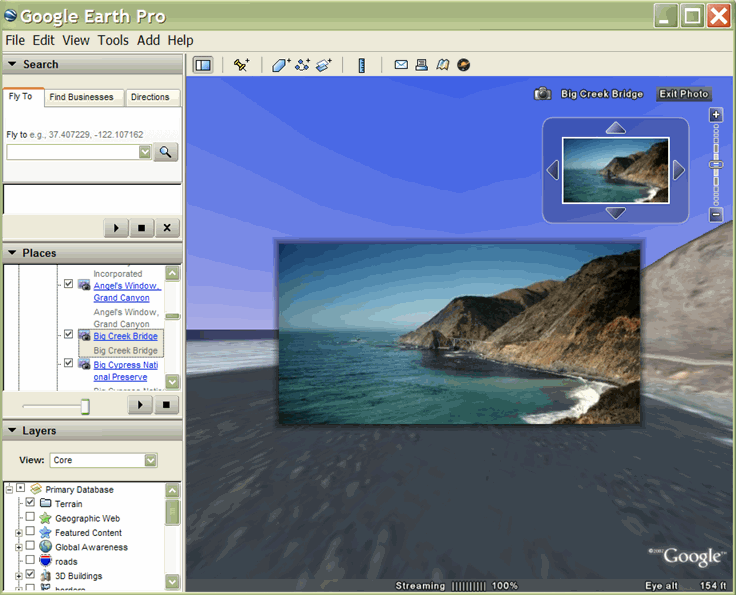
PhotoOverlays
are photographs that are directly embedded in the Earth's landscape. They can
be 2D rectangles, adding scenic "billboards" that expand the base
aerial imagery of the Earth. PhotoOverlays can also be projected onto cylinders
or spheres to create virtual panoramas that the user can "enter,"
explore, and inspect in detail. In addition, KML 2.2 accommodates very large
PhotoOverlays, containing many megapixels of data . These images require you,
as KML author, to provide a set of downsampled versions of the image so that
Google Earth can efficiently load only the portion of the image that fits into
the current view, and at the appropriate level of detail.
More Click down link

No comments:
Post a Comment
Thank you for visit us